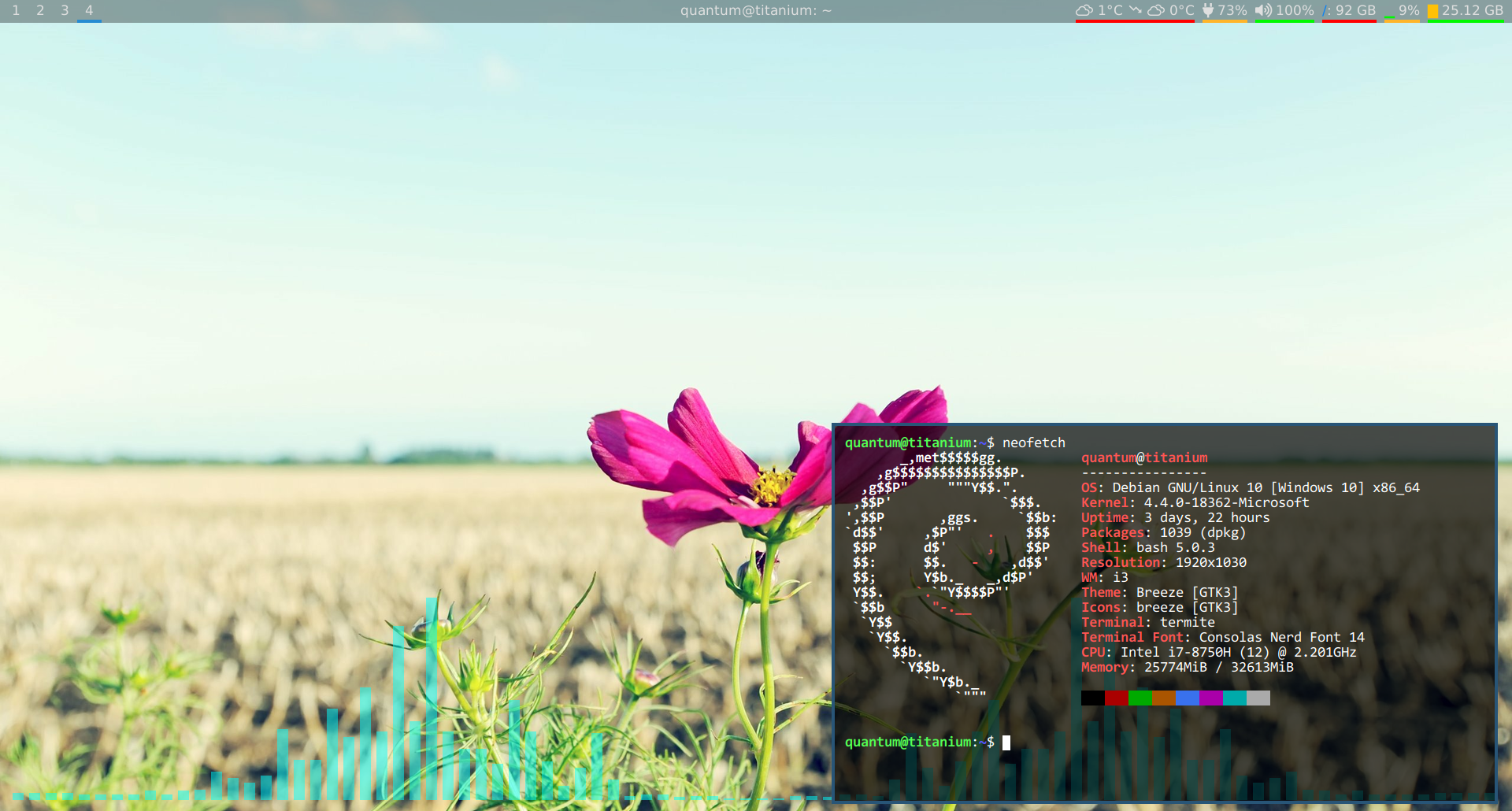1.4 KiB
i3bgwin 
i3 does not implement specific support for windows with the _NET_WM_WINDOW_TYPE_DESKTOP hint,
and as such do not render those windows in the background behind all other windows.
This makes it difficult to do things like displaying information in the background.
i3bgwin provides a way to run any application in the background behind all other windows,
provided that they support embedding into another window, e.g. urxvt -embed <window> or
xterm -into <window>.
Usage
$ i3bgwin command...
i3bgwin will replace {windowid} with the X11 window ID that the child process should embed
into.
For example, to run urxvt inside, do i3bgwin urxvt -embed {windowid}, and to run xterm,
do i3bgwin xterm -into {windowid}.
Demo
Here, we run Cava inside rxvt on the i3 background window.
The command used is:
$ i3bgwin rxvt -depth 32 -bg '[00]black' --color6 '[50]cyan' +sb -embed {windowid} -e cava
Building
With gcc and X11 development files (libx11-dev and libxext-dev on Debian/Ubuntu) installed,
simply build with
$ make
i3bgwin will be created in the current directory. You can copy it anywhere you wish.